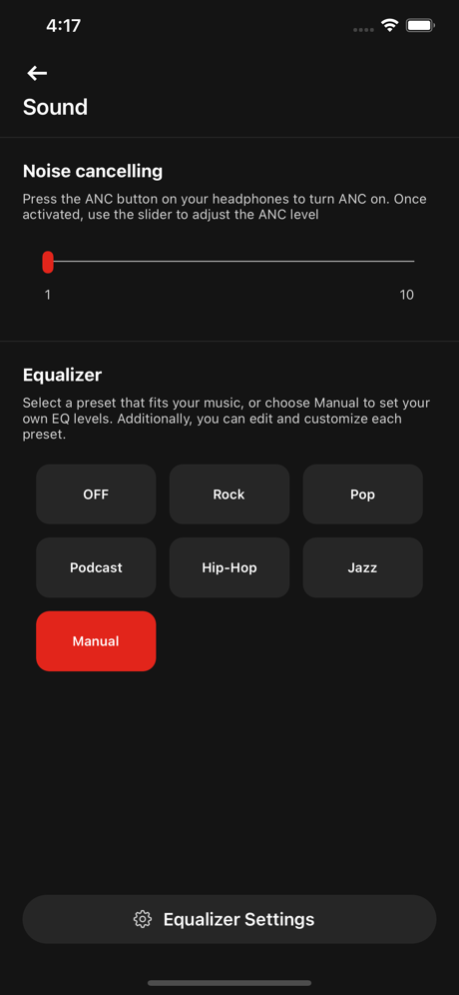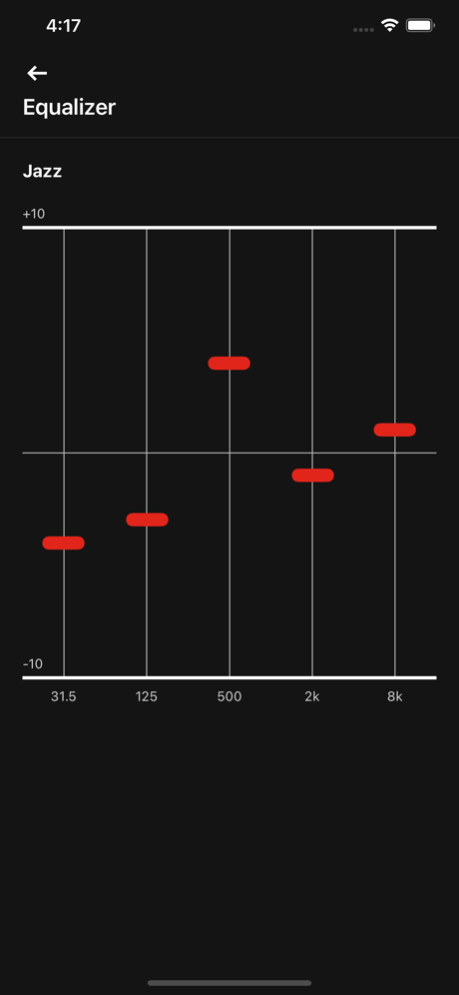V-MODA | HEADPHONE EDITOR 3.1
Free Version
Publisher Description
The V-MODA app lets you fully customize the audio experience of your compatible V-MODA Bluetooth® Product.
CUSTOMIZE YOUR SOUND SIGNATURE
The EQ tool allows you to select the perfect Sound EQ preset for whatever you’re listening to. Take matters into your own hands by customizing each level to your liking, or create your own sound signature entirely from scratch.
ADJUST YOUR LEVEL OF NOISE CANCELLATION (M-200 ANC only)
Cut out the commotion of modern life with hybrid active noise cancellation (ANC). The ANC tool enables you to select the ANC level which is perfectly suited for your surroundings.
GET THE MOST OUT OF YOUR HEADPHONES
Access key features on your products like the auto-off timer to make sure your products fit seamlessly into your life.
Some features may not be available for all products.
The Bluetooth® word mark and logos are registered trademarks owned by Bluetooth SIG, Inc. and any use of such marks by Roland Corporation is under license.
Privacy Policy: www.v-moda.com/privacy
Mar 8, 2023
Version 3.1
*Updated CROSSFADE 3 WIRELESS's firmware (Ver.1.2) for audio player connectivity enhancement
*Updated app connection screen.
About V-MODA | HEADPHONE EDITOR
V-MODA | HEADPHONE EDITOR is a free app for iOS published in the Audio File Players list of apps, part of Audio & Multimedia.
The company that develops V-MODA | HEADPHONE EDITOR is Roland Corporation. The latest version released by its developer is 3.1.
To install V-MODA | HEADPHONE EDITOR on your iOS device, just click the green Continue To App button above to start the installation process. The app is listed on our website since 2023-03-08 and was downloaded 9 times. We have already checked if the download link is safe, however for your own protection we recommend that you scan the downloaded app with your antivirus. Your antivirus may detect the V-MODA | HEADPHONE EDITOR as malware if the download link is broken.
How to install V-MODA | HEADPHONE EDITOR on your iOS device:
- Click on the Continue To App button on our website. This will redirect you to the App Store.
- Once the V-MODA | HEADPHONE EDITOR is shown in the iTunes listing of your iOS device, you can start its download and installation. Tap on the GET button to the right of the app to start downloading it.
- If you are not logged-in the iOS appstore app, you'll be prompted for your your Apple ID and/or password.
- After V-MODA | HEADPHONE EDITOR is downloaded, you'll see an INSTALL button to the right. Tap on it to start the actual installation of the iOS app.
- Once installation is finished you can tap on the OPEN button to start it. Its icon will also be added to your device home screen.